My Screen Recorder is a screen capture tool which allows you to record the activity on your entire desktop or on a specific area only and save it as a standard video file. The program can capture the audio stream from your microphone, your speakers or from both of them, and include it in the resulting video file. My Screen Recorder supports AVI and WMV video file formats for the output.
Thanks to a simple and intuitive user interface, most users will find this program easy to use. Moreover, it opens a default "Quick Start" window that helps you decide beforehand the task you want to perform. The tasks available in this window are start recording your screen, test your audio settings, configure the application, view the video tutorial and the user guide. If you decide to start recording, the program will allow you to set the recording options. You can select whether to record your full screen or only a specific area, whether to capture the audio or not, and the output video format. Moreover, you can also select the display resolution and define shortcuts for starting/pausing and stopping the video capture, though the program only supports combinations of control and function keys.
My Screen Recorder is also capable of capturing your mouse cursor movements, which is ideal for creating visual presentations and tutorials. Besides, the program is even capable of selecting a specific screen from a multi-monitor system. You can configure the output settings for any of the supported formats, including the video and audio codecs, the video frame rate, and the general output quality. Of course, the set of configurable parameters will vary according to the selected output format.
In short, My Screen Recorder is a practical tool which allows you to capture the activity in any portion of your desktop and save it as a video file. Unfortunately, the program doesn't allow you to capture screenshots, a common feature in this kind of screen-capture tools.
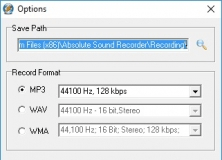
Records audio from a microphone or directly from your computer’s sound card.
Comments